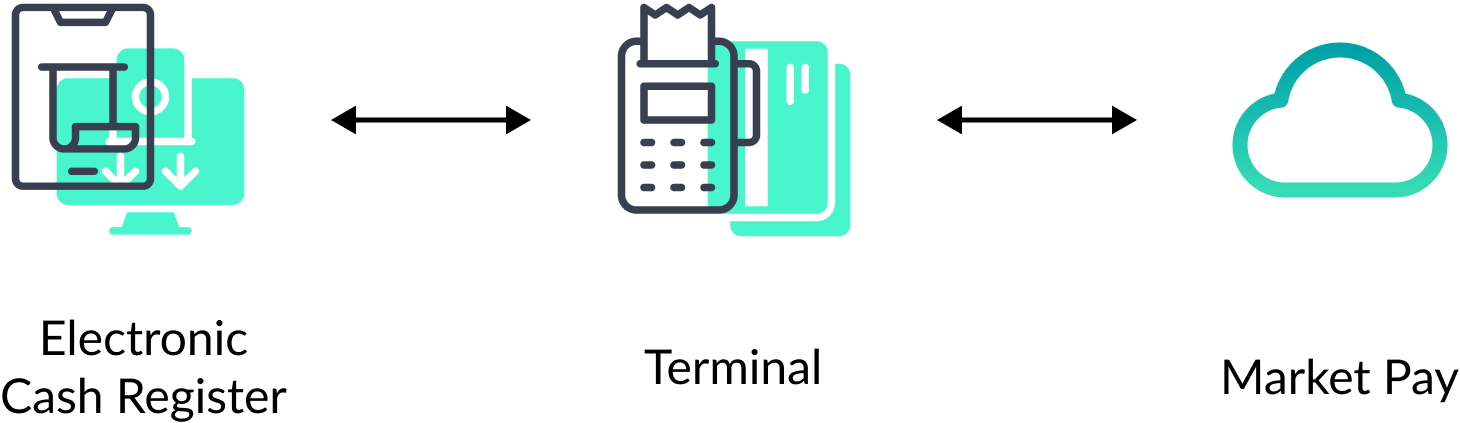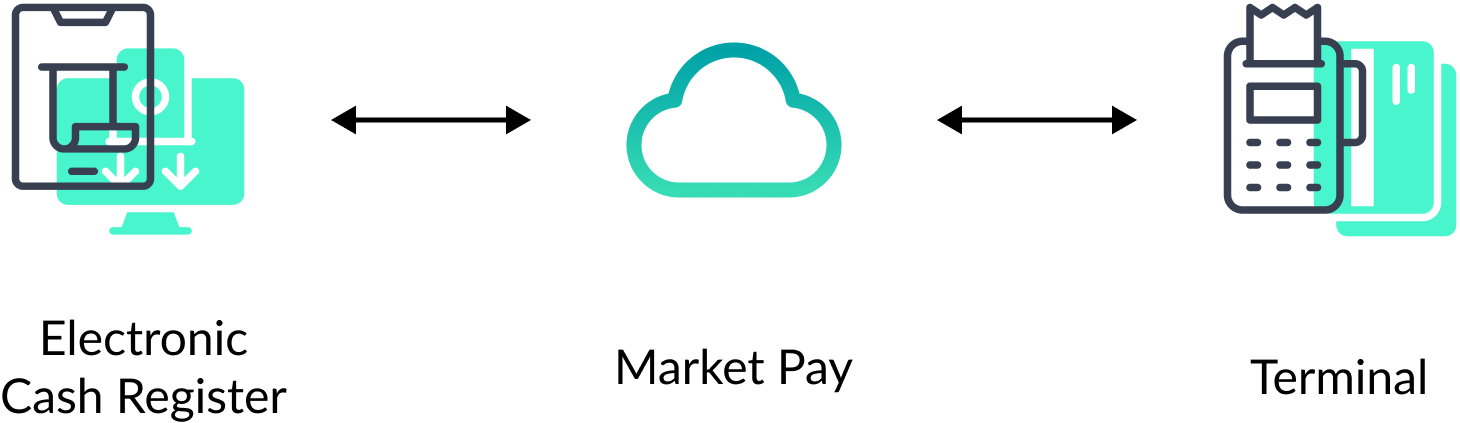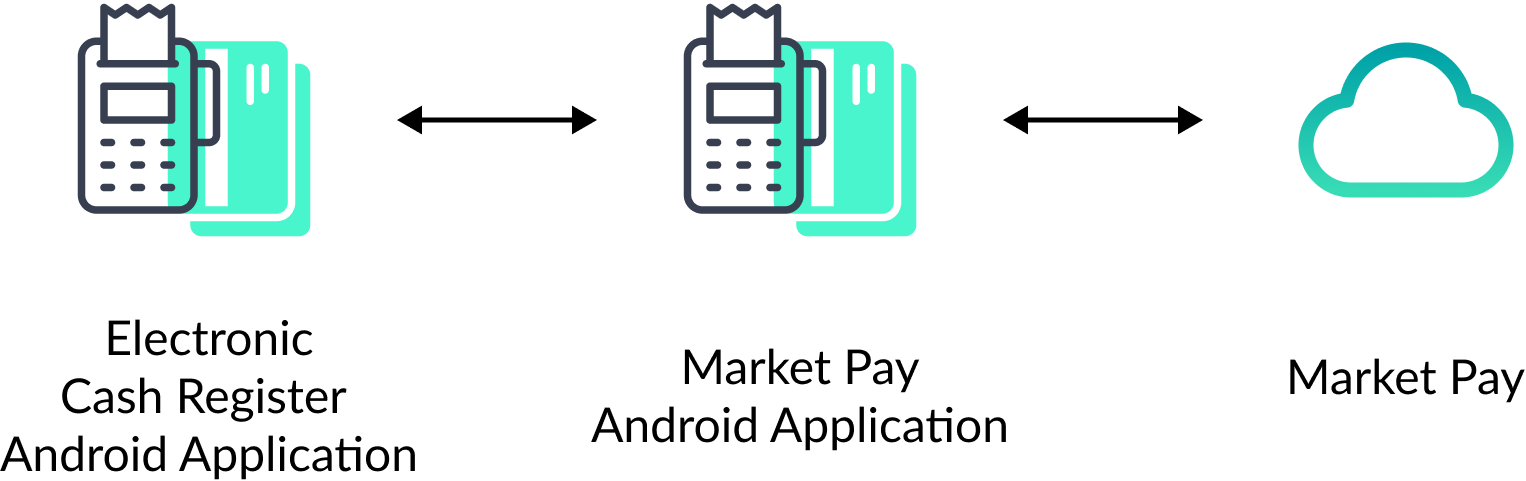1. Choose your integration
Our Pay On Site payments product support different integration methods; Our integration with POS systems relies on nexo retailer standards. You will find below an overview of the different integration we offer.
Cloud (coming soon) | ||
|---|---|---|
the POS system communicates directly with the payment terminal over nexo retailer. | the POS system communicates with the payment terminal over the internet through REST API. | the POS system communicates with the payment application within terminal environment relying on Android IPC |
Pros:
Cons:
| Pros:
Cons:
| Pros:
Cons:
|
|
|
|
2. Prepare your network
When you build an ECR integration, your ECR, terminal, and Market Pay need to be able to communicate with one another. To enable this communication, you need to configure your network to allow access to specific ports and addresses.
Find the detailed network information in the dedicated section: Configure your network.
3. Implement messages
Review messages to implement to cover your integration needs.
4. Test your integration
Before starting with a pilot, ensure to fully test your integration, happy and unhappy flows.