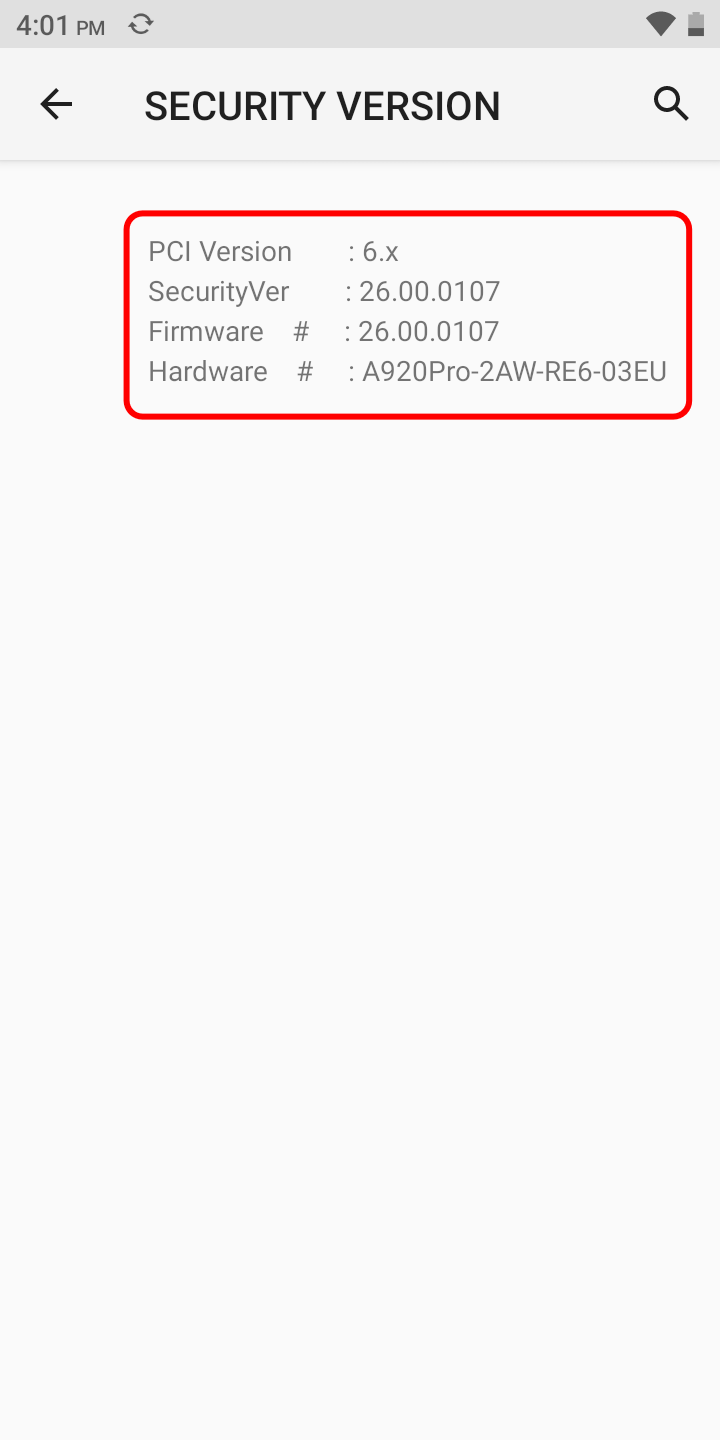To check your firmware and harware version, you can follow these steps:
Click on "Settings" application (default password pax9876@@)
.png)
Click on "About device" (down the menu)
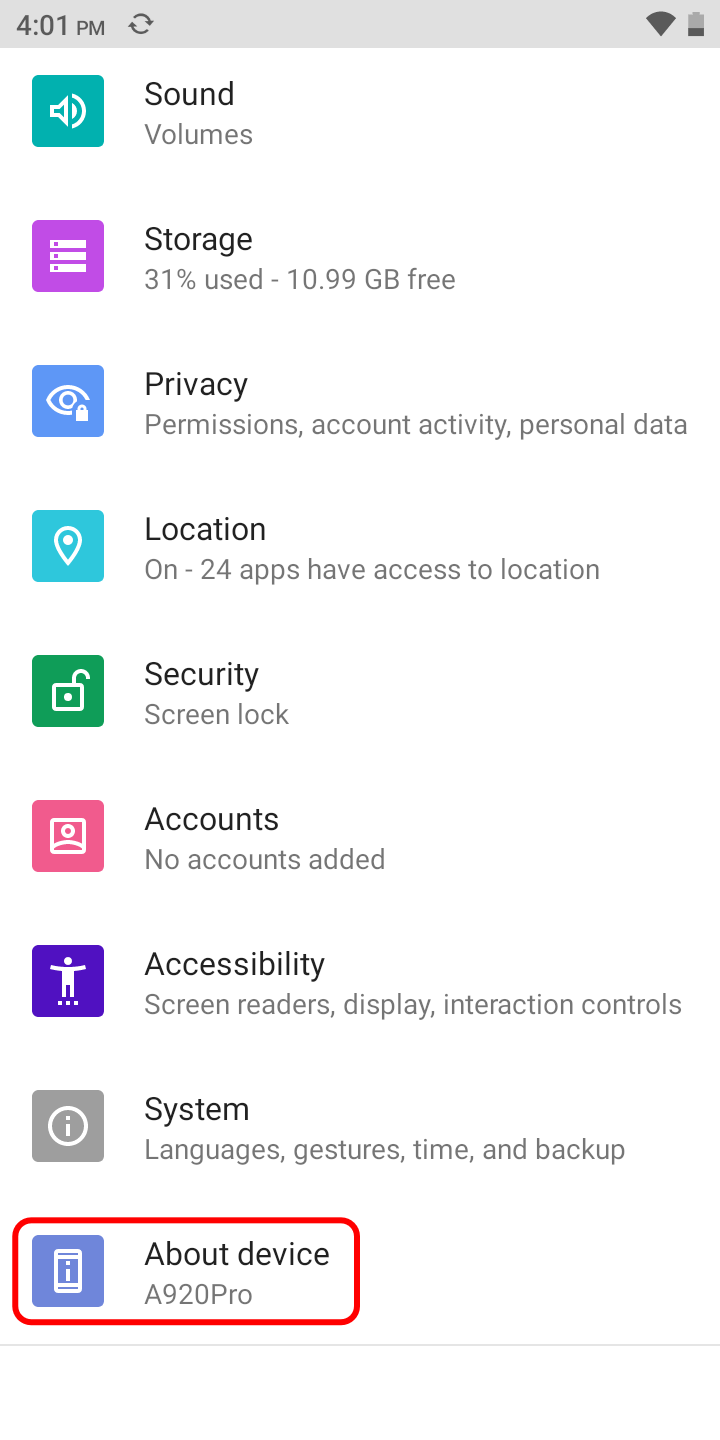
Click on "SECURITY VERSION"
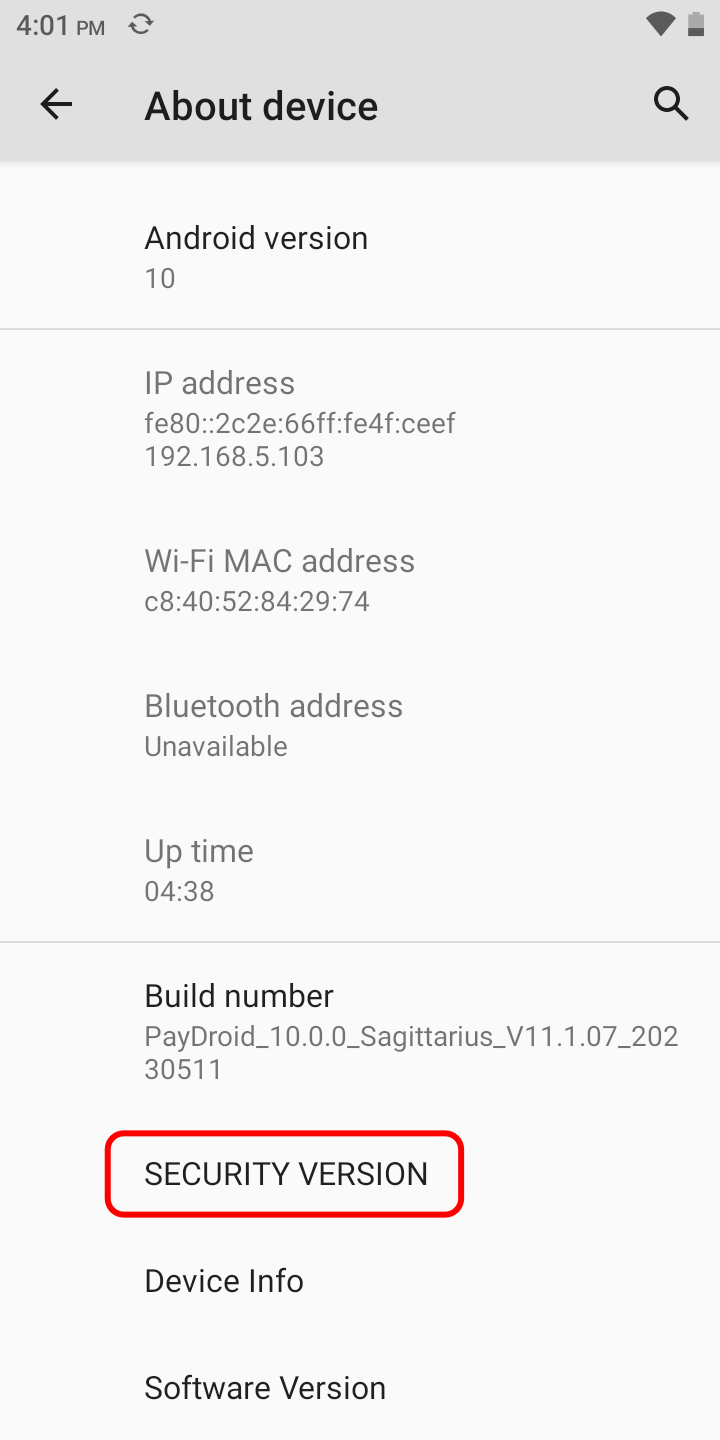
You will find firmware and hardware version of the device