Introduction
The Monthly Fees Report in the Market Pay Hub provides detailed information about the fees associated with transactions for a specific period.
This guide explains how to locate, filter, and download the Monthly Fees Report. To get your Report, you need to access the Documents section in the general menu.
Filter by Document Type
At the top of the Documents page, find the "Document type" dropdown menu and choose "Monthly fees report" from the list.
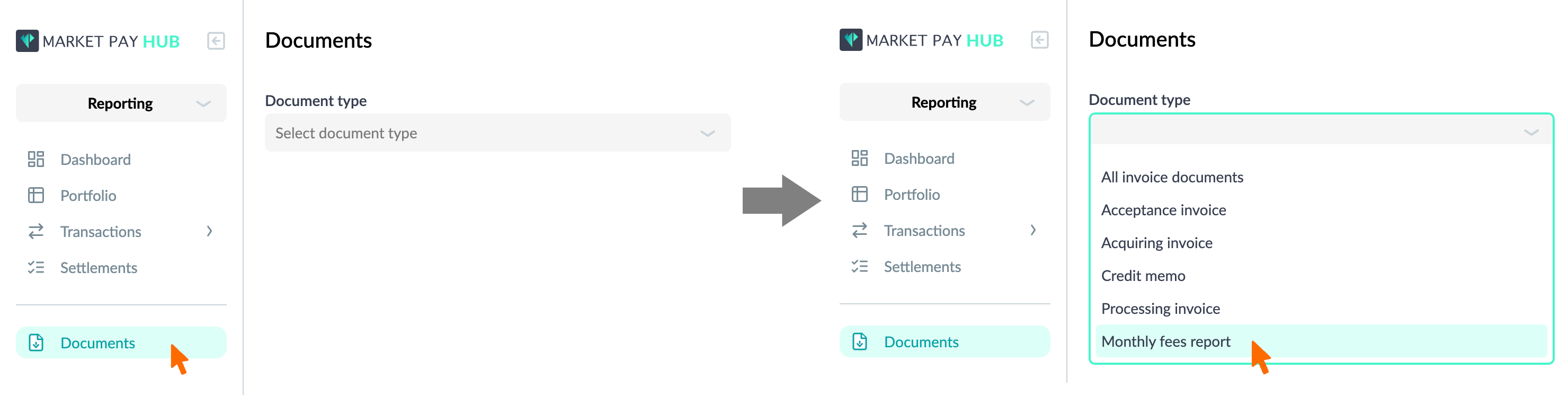
Apply Filters
Account: Select the appropriate account from the dropdown
Company and Merchant: filter by specific company and merchant.
Period: Set the desired month for the report using the date selector.
Please note that all filters are mandatory.
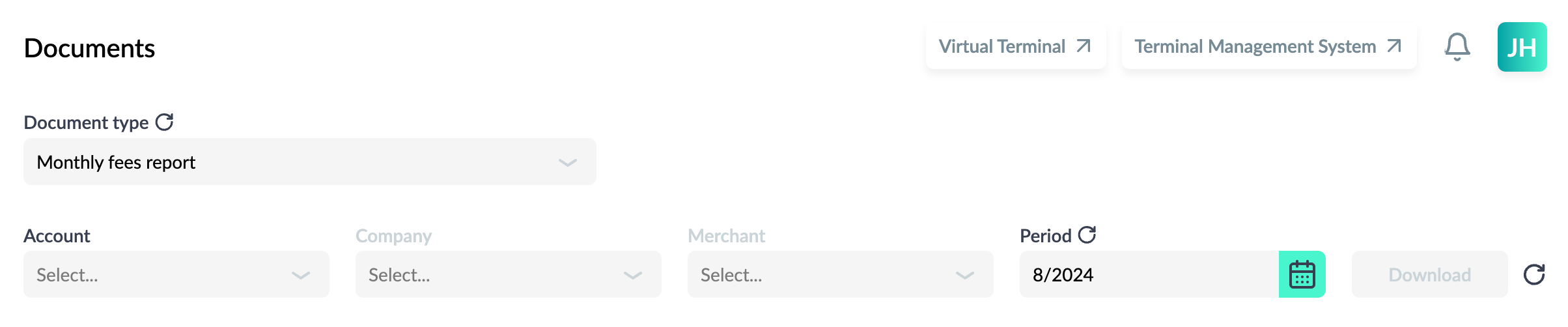
Download a Report
After setting all the necessary filters, click on the “Download” button. The report will be downloaded on your device.
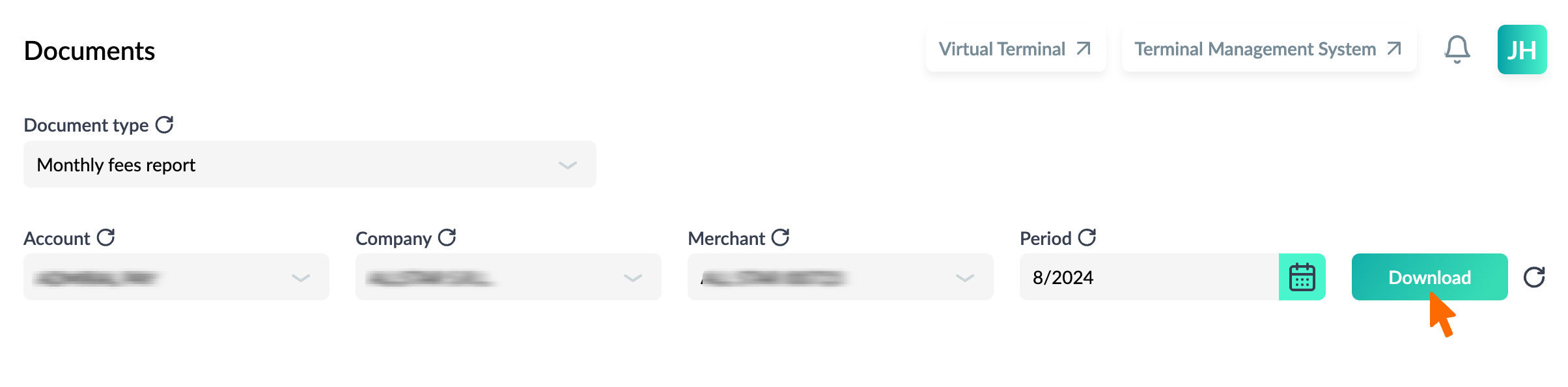
Overview of the Monthly Fees Statement
The Monthly Fee Statement provides a detailed breakdown of the commissions and fees associated with acquiring contracts for the specified period.
It includes the following key components:
Period Covered: The report covers transactions from a full month, from first to last calendar days.
Acquiring Commission: This section lists the commissions and fees associated with acquiring transactions. It includes:
Card Brand: The type of card used (e.g., MasterCard, Visa, CB).
Card Level: The level of the card (e.g., Consumer, Business).
Card Type: The type of card transaction (e.g., Debit, Credit).
Operation Type: Specifies whether the operation was a debit or credit.
Transaction Details: Includes the number of transactions, gross amount processed, interchange fees, and total fees.
Summary: A total of all the transactions, gross amounts, interchange fees, and total fees for all card brands combined.