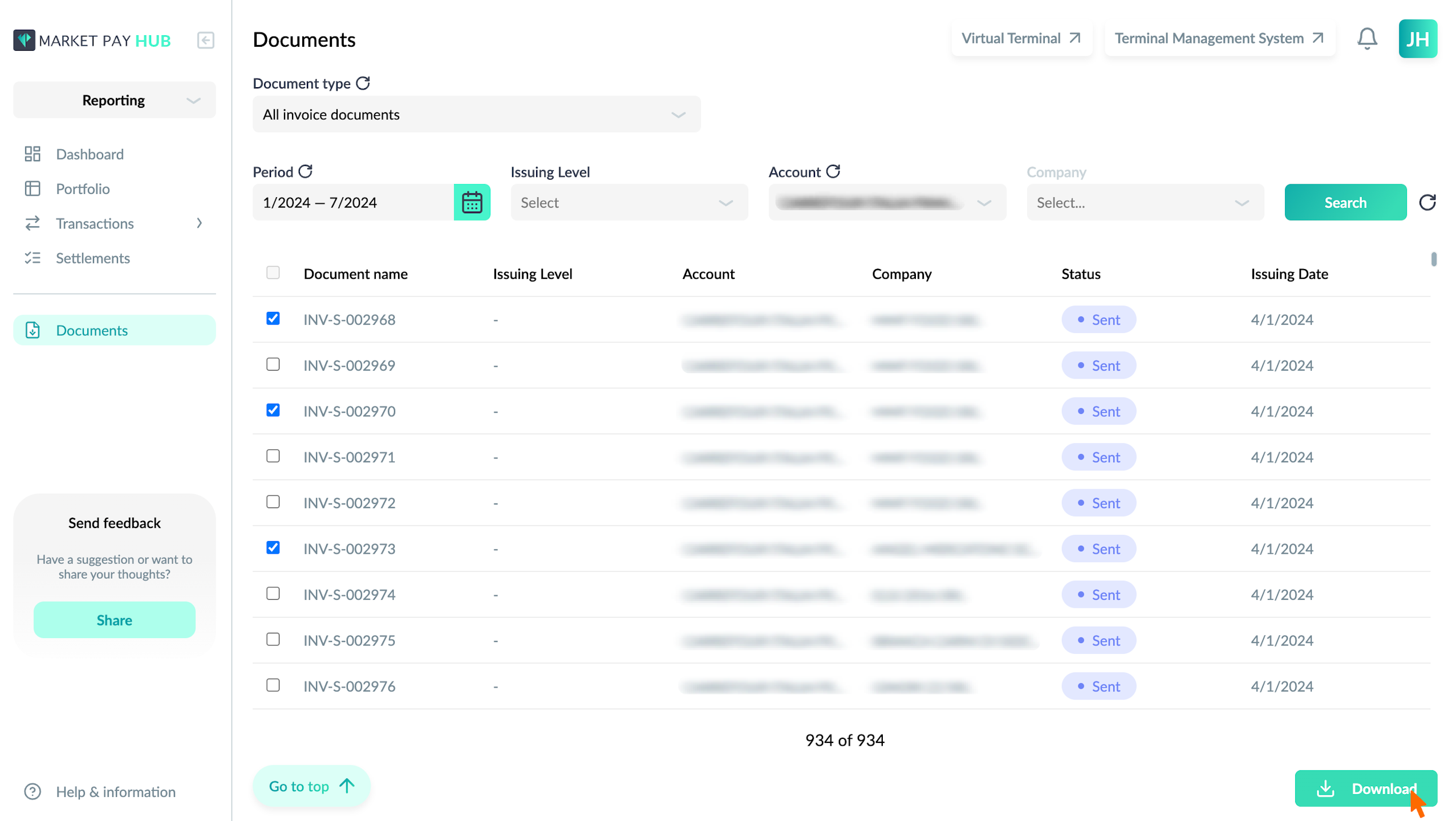Introduction
To access various billing documents, go to the Documents section in the left-hand menu.
From the Document Type drop-down menu, choose the type of document you wish to view.
Options include “All invoice documents”, “Acceptance invoice”, “ Acquiring invoice”, “Credit memo” and “Processing invoice”.
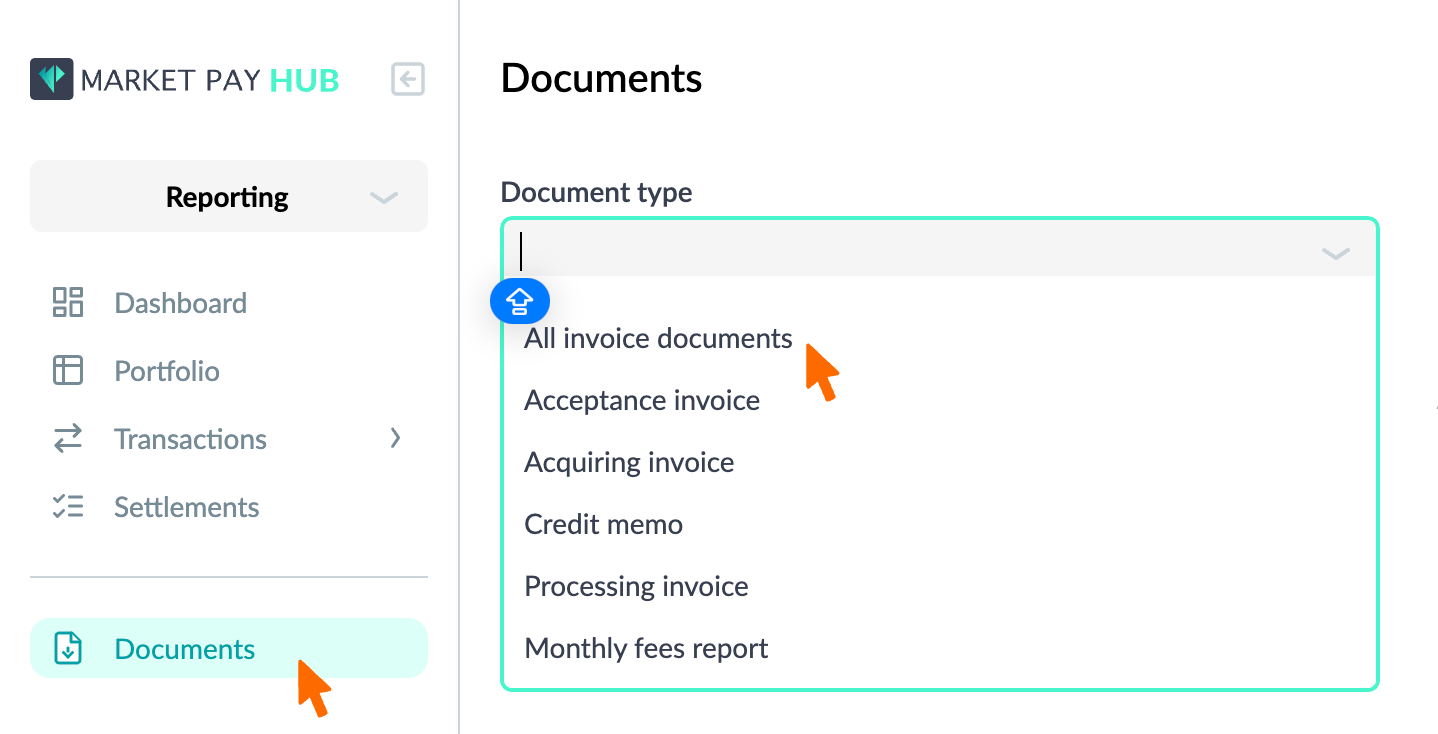
Search Invoices
The following filters are available to narrow your search:
Period: Click on the calendar icon next to “Period” and select the desired month and year.
Issuing Level: Choose between “Account” and “Company” to filter invoices issued at Company Level or at Account Level.
Account: Select the specific account if applicable.
Company: Select the specific company if needed. This filter is inactive if you've selected the "Account" value in the Issuing Level filter.
After applying the filters, the list of documents will appear in the results area. Each document entry includes details like Document Name, Issuing Level, Account, Company, Status, and Issuing Date.
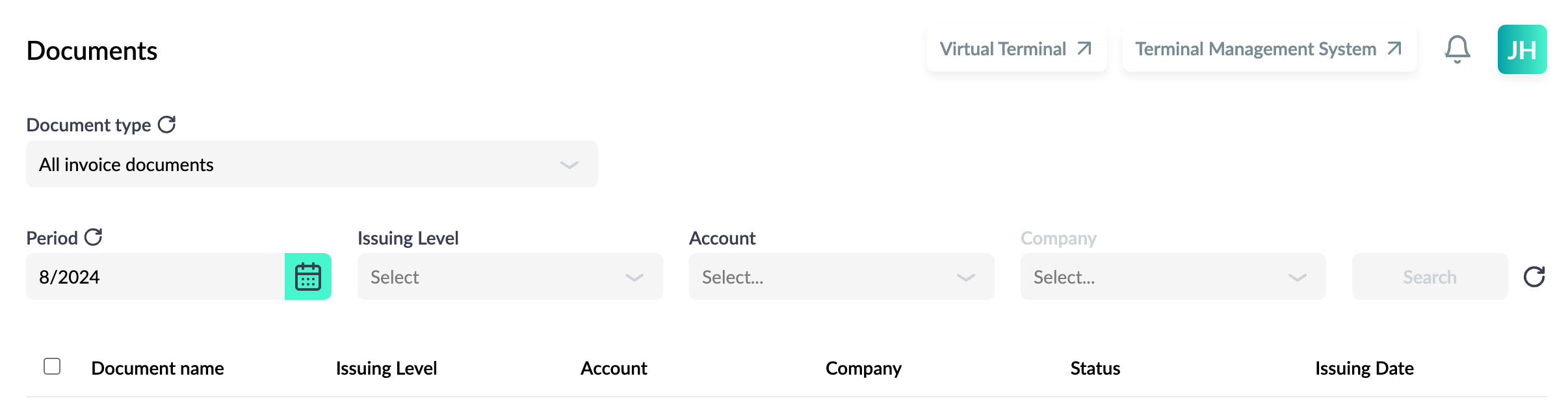
Select and Download Invoices
To select one or multiple invoices, use the checkboxes next to the document names. This selection allows you to choose specific documents you wish to download. You can select up to 50 invoice documents to download at a time.
Once the desired invoices are selected, click the “Download” button located at the bottom right corner. This action will initiate the download of the selected documents.