In Person
🚀 New features
PAX A8500 support on Terminal Payments
Terminal Payments now support the PAX A8500 model, both with and without the Q25 PIN pad. This support is available with EI, Nets, Redsys, Elavon, and American Express, ensuring alignment with key acquirers and offering merchants greater flexibility in terminal usage.
Elavon certification for SoftPOS
Visa, Mastercard, and American Express transactions are now supported through Elavon on SoftPOS, enabling payment and refund operations. Note that pre-authorization, cancellation, and DCC are not included in this initial certification.
🌟 Improvements
SoftPOS: Security enhancements
To enhance application security, maximum length limits have been established for the email addresses and passwords:
Passwords: 64 characters
Email addresses: 255 characters
SoftPOS: Application behavior adjustments on transaction processing errors
Error Card Not Read: If the card is not read, the transaction will be canceled immediately when the app is sent to the background.
Error Card Read, Transaction Pending: If the card is successfully read but the transaction has not yet gone online (e.g., the PIN has not been entered), the transaction will be canceled when the app is sent to the background.
Error Card Read, Transaction Online: If [Acquirer Response Declined] then a receipt will be displayed to inform the user that the transaction was declined by the acquirer. If [Acquirer Response Approved] then a receipt will be displayed confirming that the transaction was successful.
🔧 Fixes
SoftPOS: Application performance optimization
A series of fixes have been implemented to enhance the application’s performance:
App freeze fix: An issue of app freezing after excessive navigation was resolved.
Wake-up crash prevention: An issue of crashes occurring when resuming an app after a long sleep state was resolved.
Intent response delivery stabilized: An improved background handling ensures that intent responses are always delivered when the application moves to the background, even if it does not return to the foreground.
SSO token refresh fix: An issue of token refresh not working correctly for App2App applications was resolved.
App2App stability improvements: App2App behavior was improved to reduce the occurrence of errors such as IntentInvalidAction and TransactionCancelError.
App2App blocking management: An issue of messages conflicting when exchanged between applications (intents and broadcasts) was resolved.
SoftPOS: Transaction reporting optimization
Several fixes have been implemented to improve transaction reporting within the application:
Revamped receipt history: UI/UX improvements for receipt history have been implemented.
Activity menu performance: An infinite loading issue when sharing the receipt from the activity menu was fixed.
Market Pay Hub
🚀 New features
Transaction refund from the Hub
Market Pay Hub introduces a new Transaction Refund feature, allowing users to process refunds directly from the Hub.
The transaction refund feature enables users to perform full or partial refunds, with or without an approval step:
Without approval (one-step workflow): A refund is requested and processed by the same user.
With approval (two-step workflow): User A requests a refund and provides a reason, while User B approves or rejects the request.
Alongside this feature, a dedicated Refunds view has been introduced. It provides users with a complete overview of all refunds, including pending, rejected, canceled, and completed refunds.
Additionally, the refund feature includes a new set of user permissions, allowing administrators to assign roles for:
Triggering a one-step or two-step refund
Managing pending refund requests
.png)
Refund options in the transactions list.
Please note that this initial version of the Transaction Refund feature supports only online transactions and is currently available in beta version.
Accepted transactions in real time
Market Pay Hub now displays accepted transactions in real time, allowing users to monitor and audit payment activity instantly.
Accepted transactions: full list of events
Market Pay Hub users can now view the full list of events that occurred in a transaction workflow. This added visibility enhances transparency and control, enabling users to track transaction progress and identify and resolve issues more efficiently.
To access the list, open the transaction details page, where events are displayed at the top in chronological order.
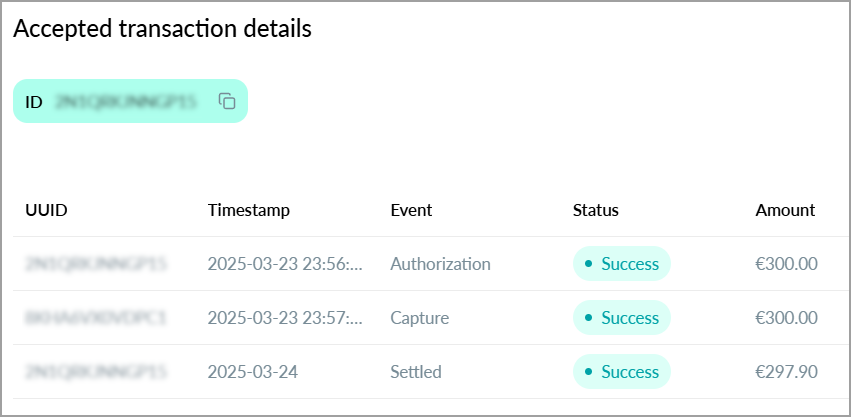
List of transaction events.
Large files export
Market Pay Hub users are now able to download large files (up to 400k rows) in a single export. This removes the need to split data into multiple exports and simplifies the handling of large files.
Spring
🌟 Improvements
Duplicate checkout type requests restricted
The ability to create duplicate checkout type requests has been removed. If a specific checkout type is already active on the store, customers can no longer submit another request for the same checkout type.
Timezone and language mapped with NTMS
Timezone and language settings on Spring are now aligned with the terminal configuration on NTMS. This mapping includes parameters added in the “Terminal’s specifics” section at the checkout type level.