During first terminal activation, an error message can appear, you will find below most common error messages encountered at this stage and how to fix it.
Connection Error
This error message can either mean:
Internet connection: check that terminal internet connection is enabled before the Activation request
Missing provisioning: Serial Number is not registered correctly in our system; The terminal is not recognized by our server.
Trigger a provisioning request (and check for error message) or ask assistance for support
Terminal Not Found (INTP)
This error message means Serial Number is not registered correctly in our system; The terminal is not recognized by our server.
Trigger a provisioning request (and check for error message) or ask assistance for support.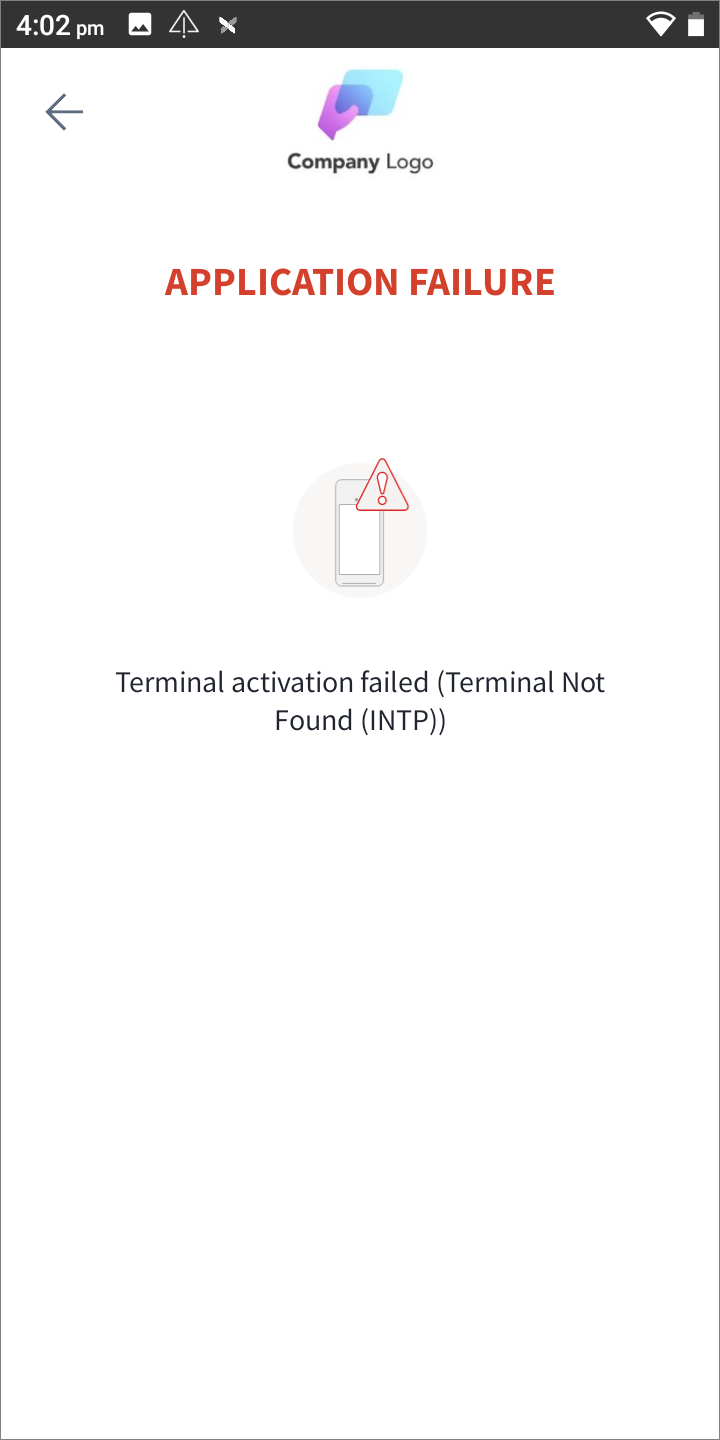
Unauthorized device xxxxxxxxxxx (INTP)
This error message means Serial Number is not registered correctly in our system; The terminal is not recognized by our server.
Trigger a provisioning request (and check for error message) or ask assistance for support.
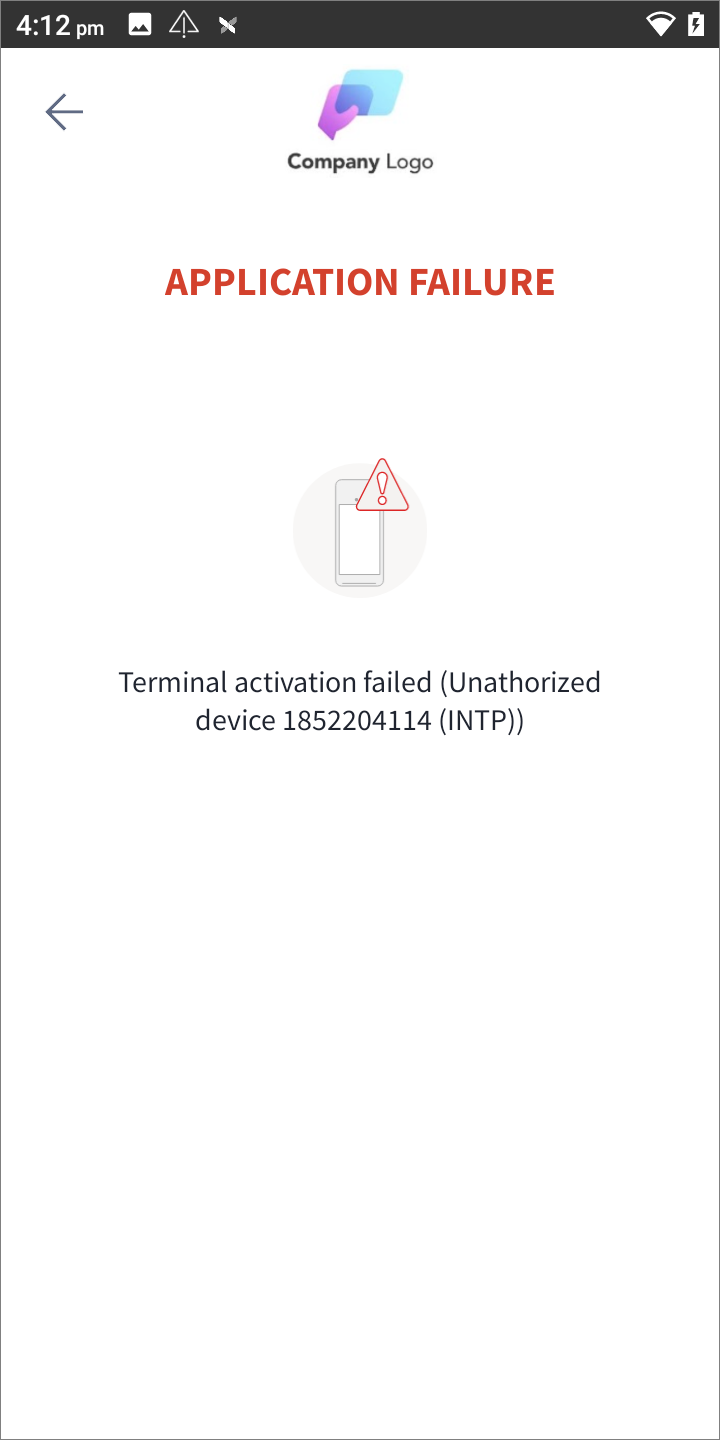
Failed to download keys (RKI) (XXXX)
Your terminal (Serial Number) is not registered on RKI server and server declines it;
Reach out customer support with a list of Serial Number(s) you would like to register;
During activation stage, application will check if encryption keys are loaded in the terminal (to encrypt securely transaction data); if Keys are missing, Application will trigger a call to Remote Key Injection (RKI) server.
Do note, a fee is associated for each Key download using RKI technology.
Other
If you receive any other error message, reach out to the customer support team and share with them the error message you received and associated Serial Number of the terminal used.