Introduction
The receipt can be accessed:
After the payment is processed
Any time in the receipt section
Share receipt after the payment
Once the payment is processed, to share the receipt with your customer, you can either:
ask them to scan the QR code that is displayed on the screen,
send the receipt by e-mail.
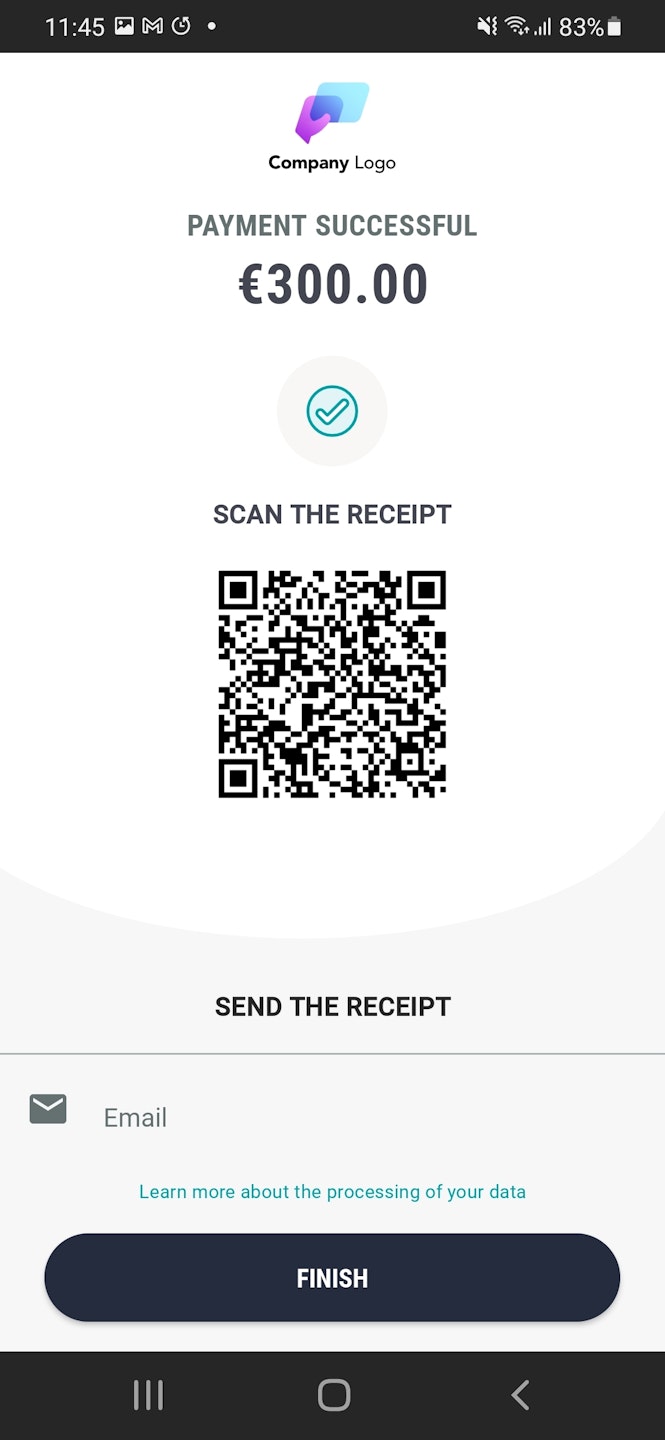
Share receipt at any time
If you would like to share the receipt for a transaction that has already been processed:
Go to Receipts in the app’s menu.
Find the desired transaction.
Select the transaction to open its details.
Select the Share button in the upper-right corner of the screen.
Select the sharing method

View receipt
Once it is shared, the receipt can be viewed and downloaded from any other device.