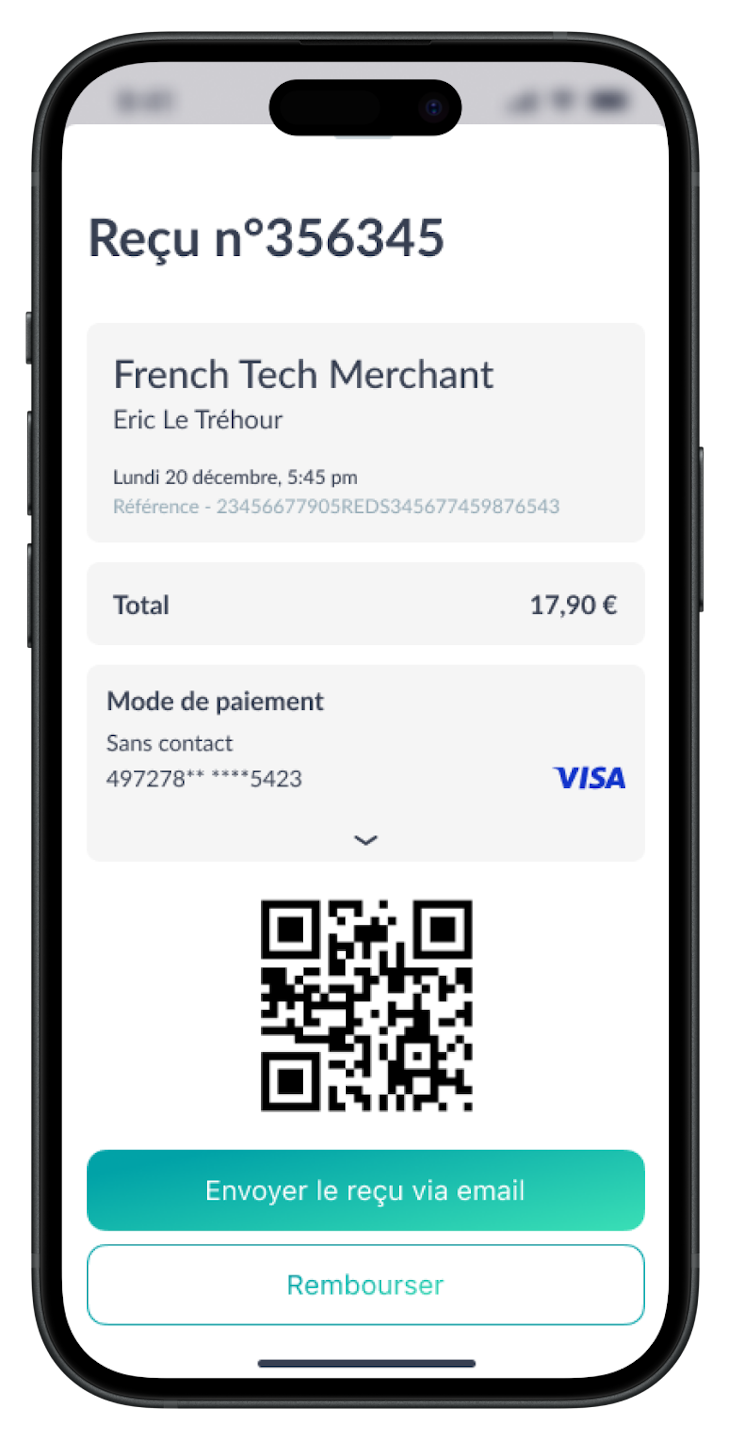Enter amount
Open the PayWish app on your iPhone, and enter the purchase amount.
Present your iPhone to the customer.
Your customer holds their card horizontally at the top of your iPhone, over the contactless symbol.
When you see the Done tick, the card read is complete and the transaction is being processed.

Accept payment
Now, the customer can hold their payment means against the device.
Depending on the device you have, the NFC antenna could be in different areas.
When positioned correctly, a loading screen will appear.

Provide payment receipt / Share receipt
Once the transaction is accepted and processed, you'll have access to a receipt that can be shared with the customer via QR Code or sent by e-mail.